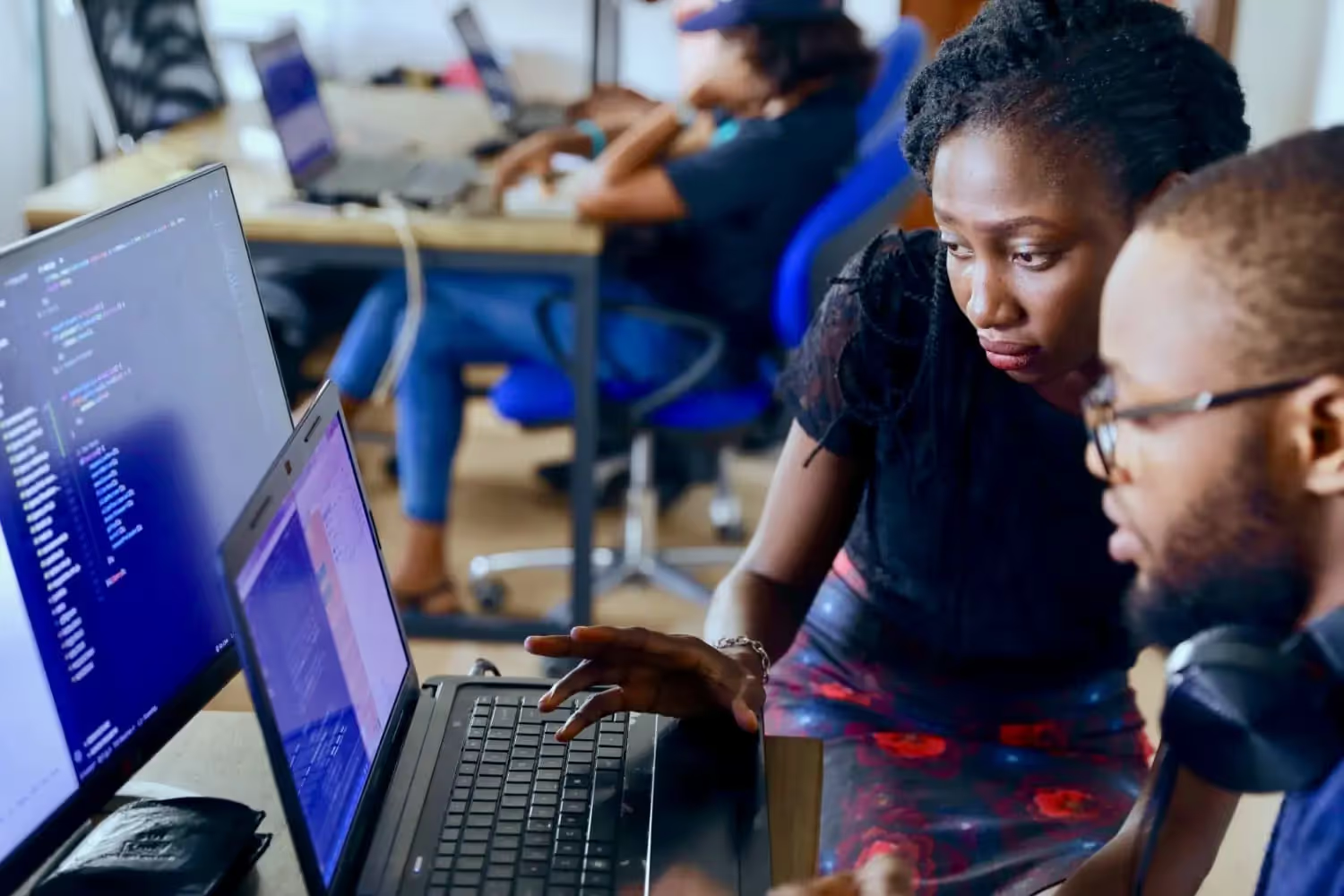Digitisation Basics
Unlock the Secret to SharePoint Success: Master User Onboarding!
Effective onboarding is crucial for the success of SharePoint solutions, as it ensures users adopt and use the tool productively. Early involvement, clear training, accessible documentation, seamless integration into workflows, and continuous feedback loops make the onboarding process smooth and effective.

Picture this:
You’ve developed an amazing SharePoint solution—a tool that promises to revolutionize your team’s workflows. But here’s the catch: without proper user onboarding, even the most powerful tool can gather dust.
Poor onboarding leads to confusion, frustration, and worst of all, low user adoption.
The truth is, onboarding isn’t just a box to check; it’s the bridge between your brilliant solution and the people who will use it. A well-planned onboarding process can mean the difference between a solution that empowers your team and one that’s abandoned altogether.
In this post, we’ll reveal the top five expert tips to ensure your SharePoint onboarding process drives excitement, boosts adoption, and sets your users up for success.
Ready to transform how your team engages with SharePoint workflows?
Let’s dive in!
1. Involve End Users Early
The first step to successful onboarding is making your end users feel heard and involved. Take their input and feedback into account.
The end users are the people who will ultimately work with the solution. It should make their lives easier and more digital - not yours. Not involving the end users in the process would therefore be a fatal mistake. Try to involve them in the process as early as possible.
Why Involvement Matters:
- Users are more likely to embrace a tool when they know it’s designed to solve their problems.
- You can make sure you solution really addresses the pain points of your end users.
- Early involvement creates excitement and builds trust.
How to Do It:
- Communicate early: Share your plans and goals for the solution.
- Gather input: Ask users about their daily challenges and needs.
- Build together: Demonstrate how the solution aligns with their feedback.
When users feel like their voices matter, they’ll eagerly anticipate the new tool!
2. Provide Great Training
Training is critical for ensuring users know how to make the most of your SharePoint solution. The quality of the training determines how smoothly the end users can get started with the new solution. The first impression counts. Try to make it as good as possible with your training.
What to Include in Training:
- Step-by-step guidance: Walk users through the tool’s features.
- Real-life examples: Show how it will make their daily tasks easier.
- Interactive elements: Include quizzes, Q&A sessions, or hands-on demos.
Bonus Tip:
Hold weekly feedback calls during the first few weeks after launch. These sessions let users ask questions, give feedback, and feel supported. This allows you to aggregate many questions and significantly reduce your support costs.
Effective training boosts confidence and reduces frustration.
3. Create Comprehensive Documentation
Even with training, users will need a reliable source of information to refer back to. Good instructions are particularly important for edge cases that users do not perform every day. They can't memorize everything from the start. This gives them a opportunity to inform themselves and reassure themselves that they are on the right track.
How to Create Effective Documentation:
- Write clear, step-by-step guides that explain how features work.
- Create how-to videos to demonstrate key tasks.
- Keep documentation up to date whenever the solution changes.
- Store everything in a central location where users can easily find it.
Why This Matters:
- Good documentation empowers users to solve problems independently.
- It minimizes support requests, saving time for everyone.
4. Integrate into Daily Workflows
One of SharePoint’s greatest strengths is its ability to integrate seamlessly into other tools, like Microsoft Teams.
You can also integrate other tools from the M365 Suite (Planner, OneNote, Outlook, Word, ...) into the digital workflows of your SharePoint solution. This allows end users to work in a familiar environment.
How to Make Integration Work:
- Integration your SharePoint solution directly into Microsoft Teams. Here you learn how that works.
- Incorporate the solution into existing workflows, so users don’t feel like they’re learning an entirely new system.
- Highlight how the tool connects to other Microsoft 365 Suite features.
When the tool becomes a natural part of their routine, adoption feels effortless.
5. Use Feedback Loops
Feedback is essential for continuous improvement and maintaining user satisfaction. Not all requirements, needs or edge cases can be clearly defined before a new SharePoint solution is created. Additional requirements often only emerge during the first few weeks of use.
Therefore, use regular feedback loops to record and implement them. This gives you the opportunity to adapt the solution 100 % to the actual process.
Steps to Build Feedback Loops:
- Regularly ask users:
- What do you like?
- What don’t you like?
- What can be improved?
- Update the solution based on their suggestions.
- Show users how their feedback has been implemented.
Benefits of Feedback Loops:
- Users feel involved and valued.
- Continuous improvement keeps the tool relevant and effective.
You can find more information about the 5 tips here in the video. Watch it now and become a SharePoint onboarding pro.
Checklist for SharePoint Onboarding Success
Use this checklist to make sure you’ve covered all the key steps:
✅ Engage users early: Collect feedback and build trust.
✅ Develop clear training materials: Use step-by-step guides and videos.
✅ Host weekly feedback calls: Address concerns quickly after launch.
✅ Create centralized documentation: Ensure it’s easy to find and updated.
✅ Integrate into workflows: Use Microsoft Teams and other familiar tools.
✅ Gather ongoing feedback: Keep improving based on user input.
Your Key Takeaways
Without effective onboarding, even the best-designed tools can fall flat, leading to frustration and low user adoption. But when done right, onboarding becomes the bridge that connects your team to the full potential of your solution.
By involving users early, offering engaging training, providing accessible documentation, integrating seamlessly into daily workflows, and creating feedback loops, you’re not just teaching users how to use a tool — you’re setting them up for success. Great onboarding inspires confidence, encourages adoption, and turns your solution into an indispensable part of their daily work.
Remember, onboarding is not an afterthought — it’s a critical process step in building a new SharePoint solution. Take the time to do it right, and you’ll see your team embrace the tool with enthusiasm and achieve productivity like never before.
You want to create your next SharePoint project faster and easier with low-code?
Read more

Let's talk about your workflows
We know the feeling of wanting to get started straight away. Let's create the perfect set-up together.