Expert Knowledge
Why You NEVER Want to Rely on SharePoint Application Lifecycle Management Alone
SharePoint Application Lifecycle Management (ALM) offers basic tools, but it quickly reaches its limits in complex environments. You need to fill these gaps for more efficient ALM. We show you what to look out for.
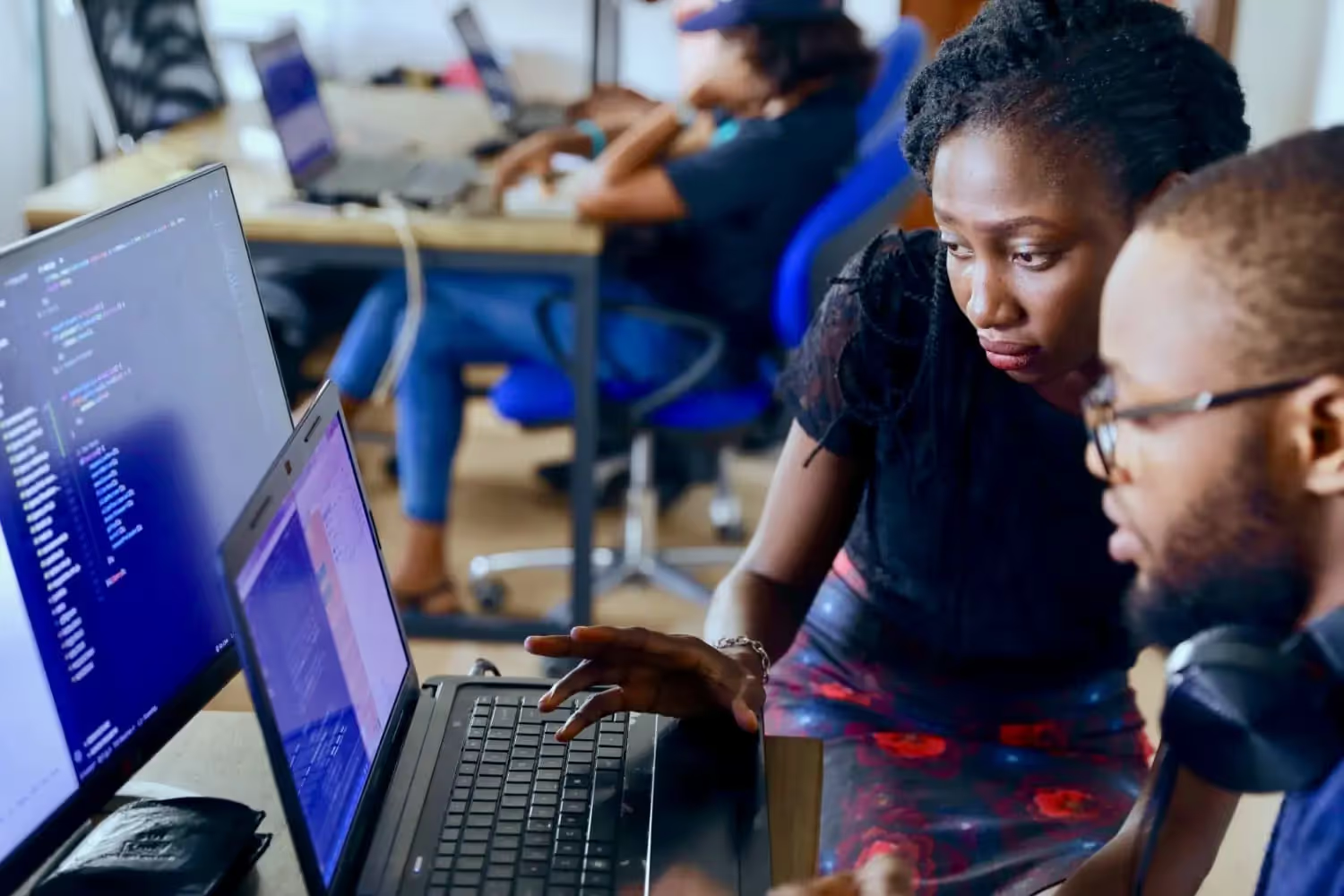
Managing SharePoint might seem easy at first: you build a solution, deploy it, and the job is done.
But that’s only half the story.
In real life, business needs keep changing, bugs appear, and updates are needed all the time. This means your SharePoint solution needs constant attention to keep running smoothly. You have to develop the solution further, update it and publish it again and again. This is extremely difficult with SharePoint Application Lifecycle Management alone.
In this blog post, we’ll talk about Application Lifecycle Management (ALM) in SharePoint, what works and what doesn’t. And, of course, we will also give you tips on how you can improve SharePoint ALM.
What Is Application Lifecycle Management (ALM)?
Let's first briefly clarify what is meant by Application Lifecycle Management (ALM for short). ALM is the process of managing an app or solution from its initial development through to its retirement.
That includes:
- Planning – figuring out what the business needs
- Development – building and testing the solution
- Deployment – putting the solution into action
- Maintenance – fixing bugs, updating features, and keeping things working
In short, ALM helps make sure your SharePoint solution starts strong and stays strong.
What SharePoint Application Lifecycle Management Offers (Out of the Box)
SharePoint does offer some basic ALM tools. You should definitely know them. Because they will help you with the basics. They are also integrated into SharePoint free of charge. So you don't need any extra tools for this.
Here’s what you get:
- Version Control – lets you keep track of different versions of documents and solutions
- Sandbox Environments – allows you to safely test updates before going live
- Built-in Deployment Options – works for things like workflows, document libraries, and content types
- App Catalog – a place to manage and update custom SharePoint apps
These features are good starting points, but they’re not enough for bigger or more complex projects.
You can also find out more about this topic in our YouTube video about SharePoint Application Lifecycle Management.
Where SharePoint ALM Falls Short
Even though SharePoint has some ALM features, there are some big gaps that can cause serious problems:
❌ No support for multiple environments
You can't easily set up separate places for development, testing, and live deployment. That means you’re often testing directly in your live environment, which can be risky. And if you want to develop the solution further, you have to do this directly in the live environment. This leads to disruptions, bugs and downtime.
❌ Weak version control for apps
Tracking different versions of your custom apps and solutions can be confusing and messy. Over time, however, you will have many different versions to manage. This is because the solution is constantly evolving and adapting to changing requirements.
❌ No built-in automation
SharePoint doesn’t support continuous integration or continuous deployment (CI/CD), so you have to do everything manually.
❌ No teamwork tools
If multiple developers are working on one solution, it’s hard to manage changes. It isn't clear who made which changes. If work is carried out at the same time, changes can be overwritten or get lost. It's therefore necessary to coordinate exactly. Mistakes can easily happen.
❌ Rollback is difficult
If something goes wrong during deployment, going back to a previous version is not easy, which could lead to downtime or extra costs. Not all updates always work as expected. Deployments can also go wrong from time to time. Simply reverting to the previous version so that everything works again and the errors can be corrected in peace is then only possible with a great deal of effort.
How skybow Studio Saves Your Day
If you want to unlock the full potential of your Microsoft 365 suite and use SharePoint to digitize your internal processes, you shouldn't rely on SharePoint's application lifecycle management alone. The risk of bugs, downtime and extra costs is far too high.
There are tools that supplement SharePoint Application Lifecycle Management with exactly the functions you need. skybow Studio fills in all the missing pieces of SharePoint ALM.
Here’s what it adds:
✅ Multiple environments
You can easily create and manage separate areas for development, testing, and production. So you have a kind of staging machine that you can use to push the solution through the various phases. The main advantage of this is that you can continue to develop the SharePoint solution even after the initial deployment. So you never work in the live environment. This means there are no disruptions or downtime. And you can even test the solution with your own data!
✅ Automated version control
Every change is tracked. You can roll back to a previous version anytime if something goes wrong. This applies not only to the entire solution, but also to individual forms or Automation Actions. If a change does not have the desired effect, you can return to the desired version with just one click.
✅ Team collaboration
Multiple SharePoint Builders can work together smoothly on the same project. It's actually a lot of fun to work on a solution together with skybow Studio.
✅ Selective deployment
You can choose what gets deployed — no need to send out unfinished features or bug fixes. This is particularly helpful if you are currently developing the solution and have not yet finished. But now you need to quickly fix a bug or make a small change. With SharePoint ootb, you would have to publish the entire solution. In skybow you can simply deploy only the bug fix or the small change.
✅ Flexible deployment
skybow solutions work in online, on-premises, or hybrid SharePoint setups. And yes, the same solution can be deployed across multiple tenants!
All of this is made possible by skybow’s unique packaging and deployment system, which gives you full control over your SharePoint projects.
Your Key Take Aways about SharePoint Application Lifecycle Management
Let’s break it down in simple words:
- SharePoint has some ALM tools, but they’re basic.
- As projects grow, SharePoint’s tools become hard to manage.
- Things like version control, teamwork, testing environments, and rollback are either missing or weak.
- skybow Studio gives you everything you need for a full, smooth ALM process.
- It helps you work faster, safer, and smarter.
✅ Checklist: ALM Done Right
Before starting or updating your SharePoint solution, ask yourself:
❓ Do I have separate environments for development, testing, and live use?
❓ Can I easily track all changes and go back if needed?
❓ Are my developers able to collaborate without problems?
❓ Can I automate my deployments?
❓ Can I test features safely before sending them live?
❓ Can I choose exactly what to deploy?
❓ Am I ready for future updates and fixes?
If you answered “no” to any of these, then SharePoint alone isn’t enough — and it might be time to look into skybow Studio.
SharePoint is a powerful platform, but it doesn’t give you all the tools you need to manage a solution from start to finish. For real-life projects, you’ll need something more.
That’s where skybow Studio steps in.
It helps you avoid mistakes, save time, and deliver better solutions with less stress. So before you build your next SharePoint app, make sure your Application Lifecycle Management setup is ready for the challenge.
Let your solutions shine ✨ — without the headaches!
You want to create your next SharePoint project faster and easier with low-code?
Read more

Let's talk about your workflows
We know the feeling of wanting to get started straight away. Let's create the perfect set-up together.


