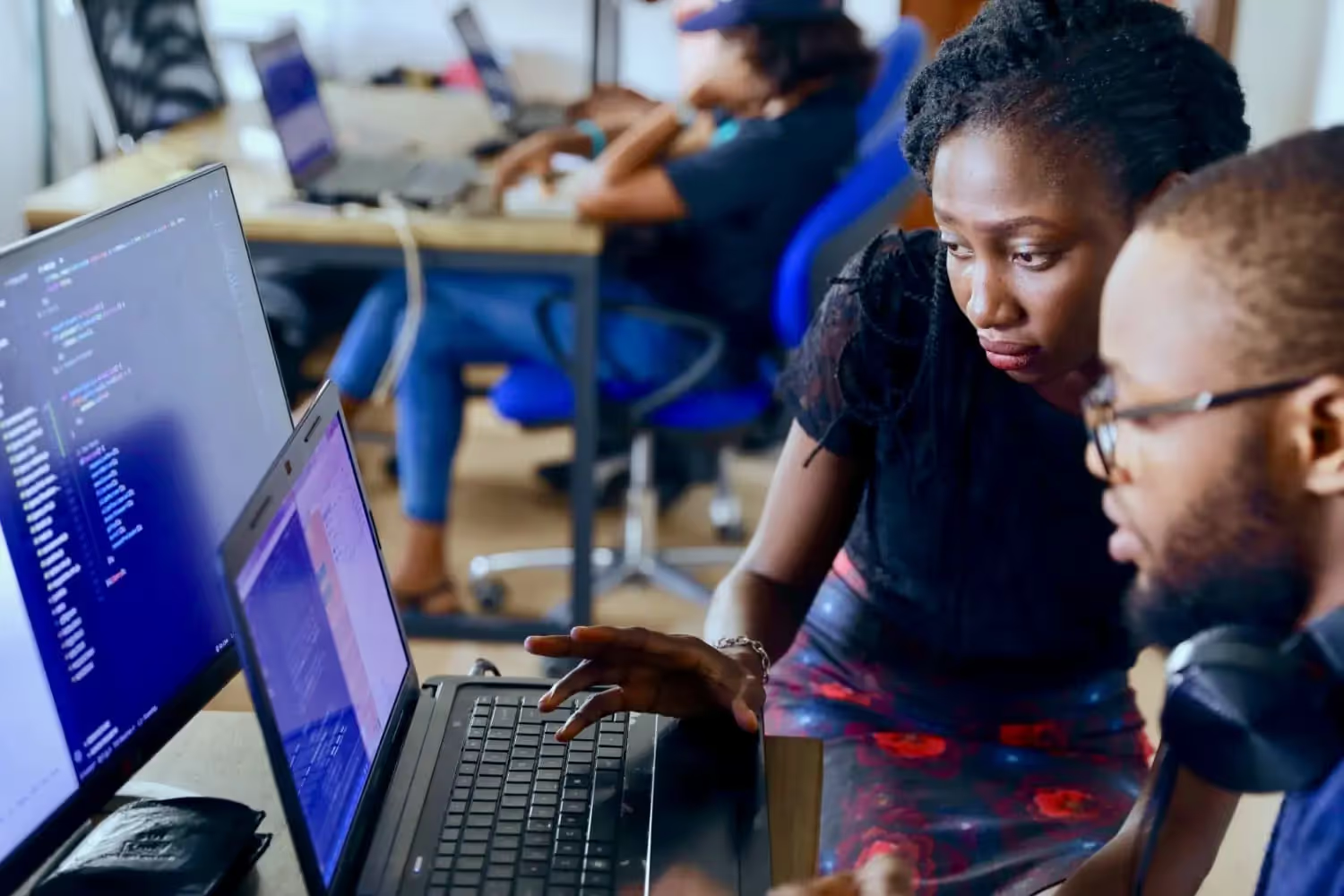Benefits of SharePoint
9 Hidden Costs of Power Platform
Learn about 9 hidden costs of Power Platform to consider before making a decision.

PowerApps and Power Automate are excellent tools that provide great options to enhance efficiency and tailor a digital workspace based on Microsoft 365 to organizational requirements. However, organizations must be aware of additional (sometimes hidden) costs.
Power Platform might be considered a no-code / low-code solution compared to other development environments like Visual Studio. However, this does not necessarily mean that Power Platform is a low-cost environment! A rollout of Power Platform is an investment in increased efficiency, improved integration, enhanced security, and modernization. For each investment, organizations expect a timely ROI (Return on investment). If that can be achieved based on the cost-benefit analysis results, Power Platform is undoubtedly a great addition to established M365 services. However, organizations should not shy away from looking at alternatives or enhancements if essential requirements can't be met with what Power Platform offers out-of-the-box.
{{Ad-1}}
After all, Power Platform is just a tool! Like most tools, there are acquisition costs, provisioning costs, maintenance costs, and training costs – which hopefully lead to the anticipated benefits, improvements, and user acceptance. Here are 9 potential hidden costs of Power Platform to consider:
Training
Costs for training are often underestimated. However, all groups involved in Power Platform development require tailored training, including developers, testers, users, and stakeholders. Here we are talking about thousands of dollars depending on the size of the team/company
Licenses
This is another cost factor that might be considered obvious. Nevertheless, as Power Platform adoption in an organization increases and more applications and flows are created, more licenses might shift from the pricing from "Per App" to "Per User". This shift can be a significant cost factor for organizations, however more expensive "Per User" licenses ($20 - $30 user/month) often turn out to be more efficient if the average user uses multiple apps regularly. Moreover, the majority of organizations underestimate the number of licenses they need to provision because they assume that only a few users utilize Power Platform artifacts.
Governance
You might wonder why governance is a cost factor. Governance ensures that investments in IT support the business of organizations. There are different types of policies (e.g. DLP or allowed connectors) that need to be identified and observed, and specific rules that developers need to follow (e.g. corporate branding). Moreover, governance often ensures that Power Platform usage complies with corporate IT security policies. Finally, governance describes internal processes, like requesting a Power Platform environment or the corporate application lifecycle. As a result, when Power Platform is rolled out, the governance committee gets additional work and might require a few extra members responsible for Power Platform governance. Of course, this extra governance work does not for free.
Application Life Cycle
Sometimes, PowerApps is compared to an app store (like the Google Playstore). App Stores usually offer many applications ready to be downloaded. These applications provide frequent updates and new functionality, which are downloaded to smartphones automatically.
However, this is not how apps and flows work! Updates need to be planned, developed, and tested, before being made available. Since Power Platform needs improvement in application lifecycle management (ALM), organizations or application owners need to include those costs in their cost-benefit calculations. Moreover, sometimes things go wrong, and updates need to be retracted and debugged carefully. Don't underestimate costs for artifact maintenance under the false assumption that no-code / low-code solutions don't require ALM.
IT Support
When Power Platform gets introduced as a new service, organizations need to provide proper support. Such support can be split into "Platform Support" and "Application Support". Usually, the owning teams are responsible for providing Application Support. Still, corporate IT (Power Platform administrators) needs to provide Platform Support, spanning from managing environments to handling tickets with Microsoft's support teams. In addition, the platform needs to be configured to meet corporate governance regulations, including categorizing connectors and handling access permissions. Don’t forget proper IT support is not only the key to platform success but also a significant cost factor.
Integration with other systems
One of the strengths of Power Platform is the availability of dozens of connectors. Those connectors allow developers to connect an app or flow to other data repositories or external services (like Twitter or LinkedIn). Many organizations still maintain on-premises repositories (like SQL Server databases). Sometimes those repositories can't be migrated to the cloud (for various reasons) and need to stay on-premises, but it can make sense to integrate those repositories with an app or a flow. Technically, accessing on-premises resources requires a data gateway, which needs to be developed individually. This incurs additional development, maintenance, and management costs. Because gateways can be reused (used for multiple artifacts), gateway requesters (technically apps or flows) can share provisioning costs.
Artifact Review
With Power Platform, developers can create artifacts (apps and flows) that connect to various sources thanks to the dozens of connectors readily available. However, sometimes this freedom of development conflicts with organizational policies regarding data integrity and security. Some organizations handle this by establishing compulsory Reference Architectures, which specify the architecture required to connect to a specific data repository. In addition, once the architecture for a specific artifact has been created, a review needs to be scheduled. During this review, a team of enterprise architects, security experts, and business analysts review the architecture of the artifact with the developer (and stakeholder). If the architecture gets approved, the artifact can be developed as planned. However, suppose a formal artifact approval process is required, costs for creating and maintaining the Reference Architectures and the artifact approval process need to be incurred.
Power Platform Community
The establishment of the internal Power Platform community can be a cost factor or potential savings. The purpose of this is to gather users and information to help each other. Developers can exchange knowledge, testers can exchange test scenarios, and users can support other users. Of course, those communities need to be established and managed; that's where the costs are hidden. But once those communities have been established and adopted, the benefits usually outweigh the costs.
Center of Excellence
In most cases, a COE is implemented as a digital reference book that provides easy-to-absorb information and guided how-to instructions (including videos that can be hosted in MS Streams). It is often created as a SharePoint Online site in conjunction with Yammer or Teams. COE needs to be maintained by editors who ideally are the governance committee members. The efforts to maintain a COE can be offset against savings resulting from employees retrieving information on their own (self-service approach).
To sum up, Power Platform is being advertised as a no-code / low-code solution, which is true to a certain extent. It involves potential thousands of hidden investments to manage and regulate the work of the platform. In such a case scenario, alternative solutions such as skybow should be considered. The licensing is up to 80% cheaper compared to the Power Platform and is based on the monthly active end-users (users that actually use the app, process, or form) not just everyone on the tenant. Due to the fact, that skybow is focusing 100% on Microsoft SharePoint and Teams, the costs can be minimized due to the narrow focus.
You want to create your next SharePoint project faster and easier with low-code?
Read more

Let's talk about your workflows
We know the feeling of wanting to get started straight away. Let's create the perfect set-up together.
Ads
Ad-1
Ad-2
Ad-3
Ad-4
Ad-5
Ad-6