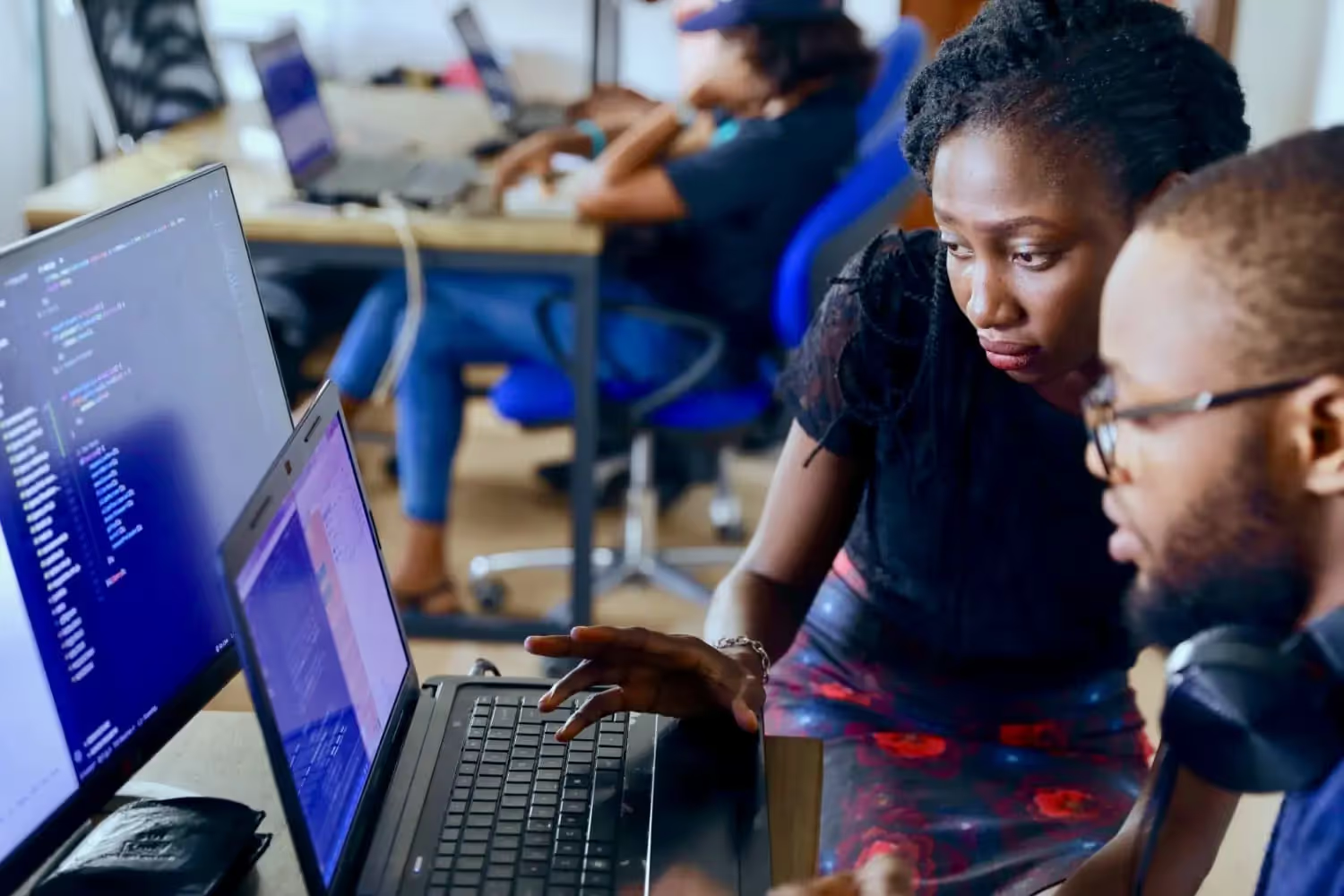Benefits of SharePoint
Ready for Digitization? A Checklist for Processes to be Digitized in SharePoint
You don't know how to identify processes in order to digitize them with SharePoint? User our SharePoint process digitization checklist and kickstart your digital transformation.

Anyone who has ever dealt with SharePoint in depth will quickly realize that the platform can do much more than just manage documents. You will come across the numerous options for digitizing entire workflows. Nevertheless, this type of digitization isn't yet as well known in many companies as it should be.
SharePoint offers the opportunity to use tools that are already available in the company to make processes more efficient, simpler and faster. This is necessary in order to remain competitive and to be able to offer employees, customers and partners well-functioning processes.
Once you have discovered this side of SharePoint, you will certainly want to use it to your advantage and start digitizing your first processes straight away. Now you are rightly asking yourself the question, are you actually ready for digitization? Can all processes in the company be digitized with SharePoint? If not, which processes can be digitized with SharePoint? Where is the best place to start?
These are the questions we are addressing today. We provide you with a simple SharePoint process digitization checklist. You can use it to check which processes can be digitized with SharePoint.
{{Ad-1}}
Why Digitize Processes with SharePoint?
Before diving into the checklist, we would like to briefly list the most important advantages of process digitization with SharePoint. All those who are already experts here can simply jump directly to our SharePoint process digitization checklist.
SharePoint offers a robust framework for creating, managing, and sharing documents and information. The ability to map and even automate entire processes makes it an ideal platform for digital transformation. By digitizing processes with SharePoint, organizations can:
- Increase Efficiency: Automating workflows and processes reduces manual tasks, errors, and redundancies, leading to more streamlined operations.
- Improve Accessibility: Digitized processes in SharePoint are accessible from anywhere, at any time, ensuring that team members can access the information they need when they need it.
- Enhance Collaboration: SharePoint facilitates seamless collaboration across departments and teams, enabling real-time sharing and editing of documents and information.
- Strengthen Security: With advanced security features, SharePoint ensures that sensitive information is protected, while compliance with regulatory standards is maintained.
SharePoint Process Digitization Checklist
From the experience of several hundred SharePoint workflows that we have digitized, as well as consultations for customers, we can say that there are some points by which you can recognize whether a process is suitable for digitization with SharePoint. Of course, the SharePoint process digitization checklist is not a 100% guarantee. If you are still unsure, you are welcome to book a free, no-obligation consultation with us.
But now to our SharePoint process digitization checklist, which is definitely the star of this post.
The checklist should help you identify which processes in your organization are suitable for digitization through SharePoint. This SharePoint process digitization checklist can be applied universally, regardless of your organization's size or industry.
1. Identify paper-based processes
Recognize paper-based processes that are time-consuming, prone to errors, or involve multiple steps and stakeholders. These are prime candidates for digitization.
Processes in which some steps are still performed on paper can be excellently digitized with SharePoint. By this we mean, for example, forms that need to be filled out, approvals that need to be signed.
Such paper-based processes can be digitally mapped excellently with SharePoint.
2. Evaluate the information flow
Look for processes that require frequent information exchange or document sharing. Digitizing these processes can significantly enhance efficiency and collaboration.
An example could be workflows with information, data or documents that need to be accessible across departments. Especially when they are also used by field staff digitization with SharePoint can be a big benefit.
SharePoint can be used to create an excellent single point of truth. This reduces redundancies, all team members are up to date and errors are avoided.
3. Determine accessibility needs of your team
Consider processes that would benefit from being accessible remotely or across different devices. SharePoint's mobile accessibility and fully responsible design can transform these operations. Because every solution built with SharePoint can be used on all kinds of devices. Here, too, field service employees benefit in particular.
4. Discover processes that always run the same
Such processes can be perfectly automated. There are a few exceptions to the rule, which can also be mapped in SharePoint. This eliminates numerous manual work steps.
Processes that always run in the same way can also be mapped in SharePoint with very little effort. This creates an additional quick win.
This includes approval workflows, for example, which generally always have the same procedure.
5. Review compliance and regulatory needs
For processes subject to regulatory compliance, assess how digitization can aid in maintaining or simplifying compliance efforts.
With the help of SharePoint solutions, it can be ensured that compliance and regulatory needs are met at all times in the workflows. You can rely 100% on process steps and documentation or approvals.
This reduces errors, eliminates the need for multiple checks and increases productivity.
Examples of this include supporting a sales approval process for machines or carrying out various audits.
By systematically evaluating your organization's processes against this SharePoint process digitization checklist, you can identify key areas where SharePoint can drive your digital transformation efforts.
If you need more information about what is possible with SharePoint, I recommend you continue reading here:
- Unlocking SharePoint's Potential: What's Possible in SharePoint Process Digitization
- 5 Use Cases for SharePoint Process Digitization
- TOP 5 Best Practices for Successful Process Digitization with SharePoint
The journey toward digital transformation is both exciting and challenging. By leveraging SharePoint for process digitization, organizations can unlock new levels of efficiency, collaboration, and growth. Our SharePoint process digitization checklist is a strategic tool to guide you in selecting the right processes.
With careful planning and execution, digitizing your business processes with SharePoint can lead to transformative outcomes, positioning your organization for success in the digital age.
If you want to have an experienced partner by your side for your digital transformation we are more than happy to guide you through the digitization jungle. With more than eight years of experience and the knowledge from digitizing hundreds of SharePoint workflows we are sure to find the perfect and individual solution for you.
You want to create your next SharePoint project faster and easier with low-code?
Read more

Let's talk about your workflows
We know the feeling of wanting to get started straight away. Let's create the perfect set-up together.
Ads
Ad-1
Ad-2
Ad-3
Ad-4
Ad-5
Ad-6