Expert Knowledge
How to get the most out of your SharePoint workflows
SharePoint workflows are powerful tools that can digitize and modernize processes. They boost efficiency, integrate seamlessly with M365 and reduce costs. We show you how to use the full potential of SharePoint workflows.
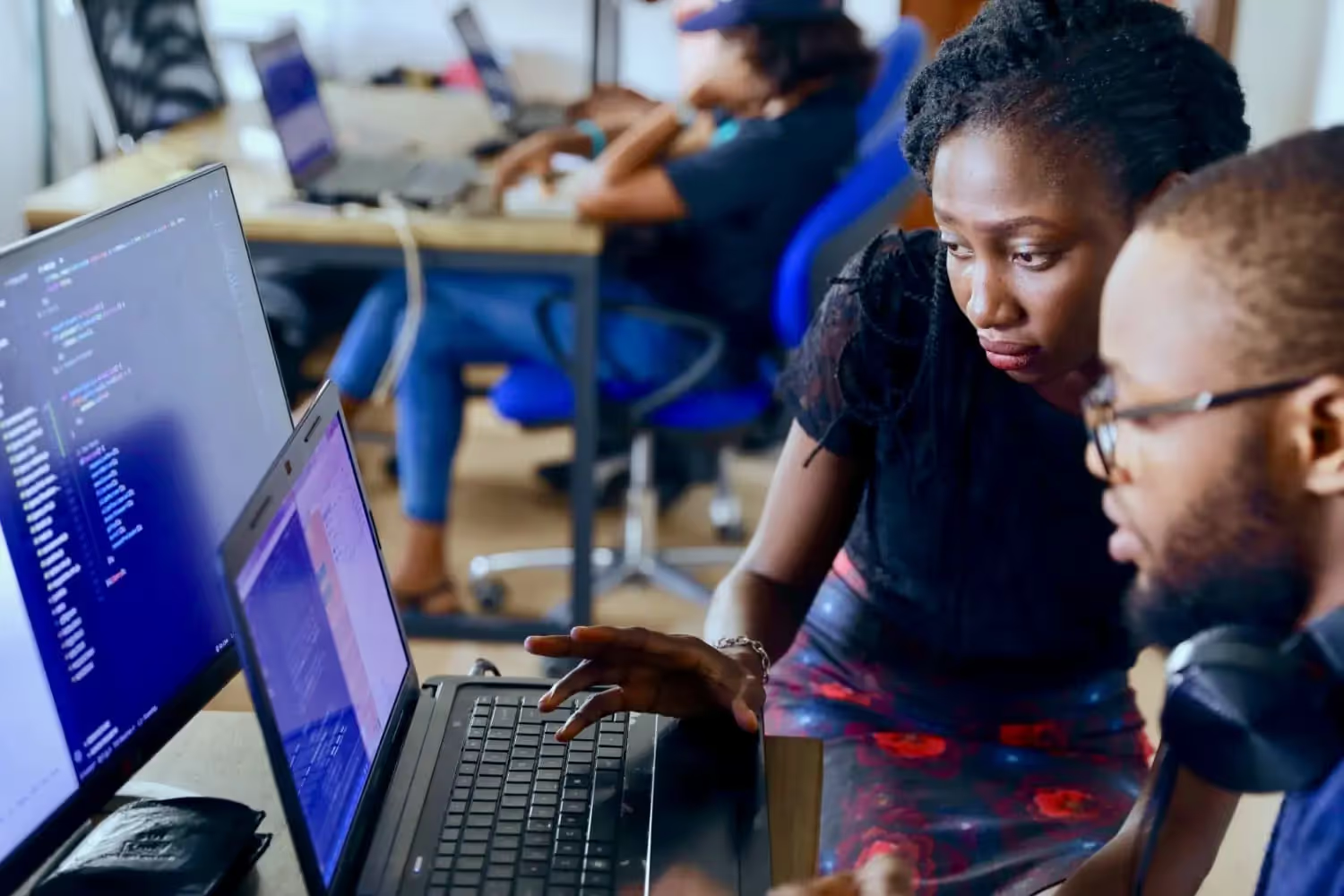
Businesses that embrace digital transformation are 26 % more profitable. That's a lot. It shows the power of automation and digitization.
Is your team held up by repetitive tasks? What if you automated them?
You'd be 26 % more productive on average. Since that's just the average, depending on the team and organization, you could be even better.
SharePoint workflows are a game-changer. They boost efficiency, integrate seamlessly with Microsoft 365, and reduce costs. No need for new logins. No complex setups. Just streamlined processes tailored to your needs.
Internal processes in particular can be mapped excellently in SharePoint. The process doesn't have to adapt to the tool, but vice versa. Typical processes that are often digitized in SharePoint are
Imagine having all your processes in one place. SharePoint workflows offer the flexibility of custom software and the affordability of standard solutions. This makes it the perfect solution for you.
But there's a catch. These benefits only come if workflows are set up correctly. This blog will show you how to get the most out of your SharePoint workflows.
Maximize your SharePoint Workflows
To truly benefit from SharePoint workflows, it's essential to know how to use them effectively. Here are some key strategies and pro tips from hundreds of SharePoint projects to help you get the most out of your workflows:
One-Button SharePoint Workflows
Entire SharePoint workflows can be just a click of a button away. With this one click, a large or small sequence of actions is executed automatically. This significantly reduces the manual effort for your team.
One-button workflows save time, ensure standardisation, and eliminate errors. Automated workflows bring consistency and reliability to your operations. The processes follow a set pattern. Nobody has to worry about tasks being done or running correctly. No steps can be forgotten.
Nevertheless, the status of all individual steps can be tracked and displayed in the solution at any time. This means you don't have to hand over control completely to the system if you don't want to.
In this example, clicking on the button starts the onboarding process automatically:
- A new employee is created in the HR solution with the data from the application.
- All necessary documents are created and stored with the new employee.
- The applicant is notified and receives all information on recruitment and onboarding by email.
- The line manager is informed via Microsoft Teams Message.
- The supervisor's onboarding tasks were entered in their Microsoft Planner.
- The IT department is informed via Teams Message to prepare everything for the start.
All these tasks are performed automatically. All it takes is a single click.

End-to-End Process Management with SharePoint Workflows
In SharePoint, workflows can be customised to the processes in place in the company. It's worth digitising entire processes. This has the advantage that the processes can be tracked excellently. Nobody loses track and everyone is always up to date.
All the processes of a team or even the entire company are collected at a central point. This creates a single source of truth and puts an end to chaos. At the same time, every user only ever sees the processes or process steps that are relevant to them.
In addition, automation, as we've seen in the previous point, can reduce the workload. Especially through scheduled and triggered automations. These create reliable workflows and can be used particularly effectively when processes are mapped holistically.
This can also reduce the number of different tools in the company. This saves costs, simplify license tracking and speed up the onboarding of new employees.

Document Generator Automation in SharePoint
SharePoint workflows can also automate document creation. You can generate documents based on scheduled events, specific triggers, or at the push of a button using content from SharePoint lists and libraries.
This is ideal for document-centric workflows, like contract management or HR solutions. Numerous documents in such processes always have the same structure and only need to be filled with individual data. That's perfect for automation in order to reduce manual effort.
Additionally the document generator automation standardises documents, and maintains high-quality output.

In the following videos you can see real use cases in which the tips are shown in action. So you can get inspiration for your workflows. You will also immediately recognize the benefits of SharePoint workflows that you have made the most of.
Let's Make the Most out of Your SharePoint Workflows
While implementing these workflows out-of-the-box in SharePoint is possible, it often requires significant programming effort and expert knowledge. Maintenance is complex, and customization options are limited.
Low-code platforms like the skybow Studio offer a better solution. As a Citizen Developer or admin, you can set up entire workflows using drag-and-drop and low-code wizards in the Automation Action Builder. The tool is user-friendly and doesn't require a big team of specially trained developers.
A small team can handle onboarding quickly with a steep learning curve. Maintenance, updates, and process changes are easily managed through the platform. skybow Studio provides everything needed to modernize, standardize, and digitalize processes quickly and cost-effectively.
By leveraging these tools and techniques, you can maximize the potential of SharePoint workflows. You're able to ensure your organization’s processes are efficient, standardized, and high-quality.
Sounds too good to be true?
We show you in the video how easy it really is. You can see our skybow Studio exclusively in action.
You want to create your next SharePoint project faster and easier with low-code?
Read more

Let's talk about your workflows
We know the feeling of wanting to get started straight away. Let's create the perfect set-up together.


