Expert Knowledge
skybow + SharePoint: The Perfect Duo for Seamless Digital Processes
The combination of skybow Studio and SharePoint simplifies and modernizes business processes by creating digital workflows and automating tasks — no coding needed. The post also covers who benefits most from skybow, what you can achieve with it, and how to get started easily, ensuring it’s the right fit for your needs.
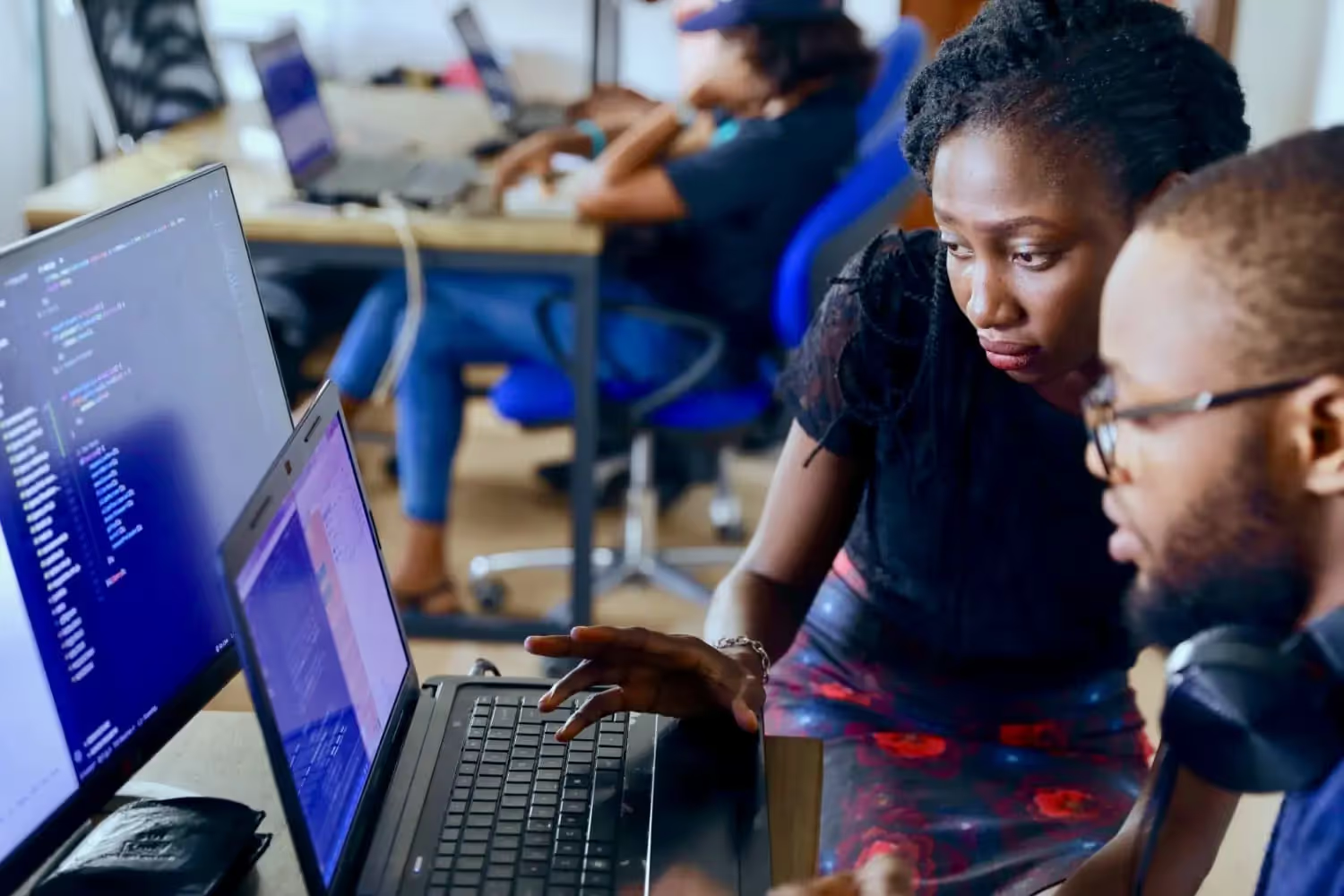
When it comes to modernizing your business processes, the number of tools out there can be overwhelming.
- What if the tool isn’t flexible enough?
- What if it’s too complex to use?
- Will it even work with your existing systems like SharePoint?
These are all valid concerns, especially when you’re looking to invest time and resources into something new.
If you’re curious about skybow Studio but unsure if it’s the right choice, you’ve come to the right place.
In this blog post, we’ll tackle the most pressing questions:
✅ Who is skybow low-code platform really for?
✅ What exactly can you do with the skybow Studio?
✅ How can you get started and see results quickly?
Whether you’re managing a small team or running a large organization, we’ll walk you through everything you need to know about skybow - what makes it special, how it works, and why it could be the perfect tool to streamline your processes. By the end of this post, you’ll have a clear understanding of whether skybow is the right fit for your business.
You can also find all the information and many examples directly in this video:
skybow + SharePoint: A unique combination
The skybow Studio is not a standalone low-code platform. It's 100% integrated into your SharePoint environment. That means, the skybow Studio sits on top of you SharePoint. Nevertheless, the skybow Studio expands the possibilities of your SharePoint enormously. The combination of the two allows you to digitalize, modernize and automate your processes. All without any programming knowledge.
This combination of skybow Studio and SharePoint brings numerous advantages:
Integrated with SharePoint
skybow uses SharePoint as its foundation. This means that your data always stays with you in SharePoint. They aren't transferred to skybow. This means that data sovereignty always remains with you and you've full control over the security functions.
Drag-and-drop simplicity
No coding required! Create customized forms, actions, and workflows using an intuitive drag-and-drop editor.
This means that even IT-savvy people can build new workflows and digitalize their own processes. This creates powerful, individual workflows without being dependent on an IT service provider, a large IT department or expensive custom developments.
Customizable processes
Design processes to fit your exact needs - whether it’s approvals, document automation, or complex workflows. The digital solution in SharePoint can adapt to the actual process, not the other way round. This makes it easier for your team to work with it and often makes onboarding measures superfluous.
Stay within your SharePoint
Once your solution is built, it remains part of your SharePoint environment, avoiding the need for additional platforms. So you are using a platform that is already included in your Microsoft 365 suite and for which you are already paying. With the help of skybow, you can finally get the best out of it.
Whether you’re a tech-savvy professional or new to process design, skybow offers tools that are both powerful and easy to use.
How to get started with skybow Studio
There are several ways to get started with the skybow Studio. We want to make it as easy as possible for you to get started. Therefore, you can choose the option that best suits you and your previous knowledge of SharePoint and low-code development:
- Free 30-Day Trial: Try it out yourself and explore its capabilities firsthand.
- skybow Low-Code Academy: A 5-week course where you’ll learn to build processes from scratch - perfect for beginners or anyone looking to enhance their skills.
- International Partner Network: Work with experts who can create a custom solution for you.
No matter your starting point, skybow provides the resources and support to ensure success.
Which solutions can be built with skybow?
skybow Studio is incredibly versatile, making it suitable for nearly any business process.
The low-code platform provides a form builder, an automation action builder, dossiers (master-detail-relations without coding) and a unique deployment feature. These different features and their numerous functions can be combined with each other as desired and very individually without complicating the building process. This means that almost all internal processes in the company can be digitalized with the combination of skybow Studio and SharePoint.
Here are some examples:
- Simple Processes: Automate basic workflows like approval requests or expense tracking.
- Complex Solutions: Build full-scale systems like contract management tools or logistics software.
- Industry-Specific Needs: Digitize niche tasks such as social media planning, construction tracking, or HR workflows.
With skybow Studio, you can take manual processes, connect the dots, and create streamlined digital solutions. Automation and workflow efficiency are at the heart of every solution you build.
Why choose skybow Studio?
skybow Studio is the #1 low-code platform for SharePoint. It's designed to make process digitization easy, efficient, and cost-effective. Here’s what sets the combination of skybow Studio and SharePoint apart:
Flexible for all sizes
- Whether you're a small business or a large enterprise, skybow scales to your needs.
- The number of users can easily be increased step by step.
- Your skybow SharePoint solutions work for companies of any size and can grow with you.
- Example: A small company can create a simple approval process, while a large corporation can build comprehensive systems for hundreds of workflows.
User-friendly for end users
- No New Logins Needed: It works seamlessly with Microsoft 365, so end users don’t need additional credentials.
- Familiar Interface: The SharePoint-based UI ensures end users already know where to find buttons and tools.
- Process Tracker: Helps end users stay on track by showing progress and next steps in multi-step workflows.
Built-in security
- Uses SharePoint's permission system to control what users can see and edit.
- Tracks all activity for easy auditing.
Straightforward pricing
- Pay only for the end users involved in the workflow - no surprise costs.
- Pricing scales based on the number of end users, not the number of processes.
How to know if skybow Studio is the best tool for you
skybow Studio in combination with SharePoint is the perfect duo for you process digitization if:
✅ You use Microsoft 365
It integrates seamlessly with SharePoint and other Microsoft tools, like Microsoft Teams, Planner, OneNote or Outlook. This means you can also easily integrate these tools into automated workflows in skybow Studio.
✅ You want to modernize your processes
Whether you’re replacing manual workflows or enhancing partially digitized processes, skybow Studio fits the bill.
✅ You value simplicity and user experience
Its intuitive interface and minimal learning curve make adoption smooth - both for skybow builders, who build the processes, and for end users, who later use the processes in their day-to-day work.
✅ You want an all-in-one platform
skybow Studio consolidates your forms, workflows, permissions, and data management into a single system with one simple and transparent licensing.
Your Key Takeaways: skybow Studio + SharePoint
skybow is more than just a workflow tool — it’s a whole low-code platform that empowers you to digitize and automate processes without reinventing the wheel. By leveraging your existing SharePoint and Microsoft 365 infrastructure, it provides a seamless, cost-effective way to modernize your operations.
Key Takeaways:
- Integrates fully with SharePoint, keeping your data secure and accessible.
- No coding required, thanks to its drag-and-drop editor and low-code wizards.
- Versatile and scalable, suitable for businesses of all sizes and grows with you.
- User-friendly, with no steep learning curve for skybow builders and your end users.
- Transparent pricing, making it easy to budget and plan with a great all-in-one license.
When it comes to process digitization, skybow Studio connects the dots, simplifies workflows, and empowers your team — all within the M365 tools you already know, use and pay for.
Ready to transform your processes? 💚
Start with skybow today! 🚀
You want to create your next SharePoint project faster and easier with low-code?
Read more

Let's talk about your workflows
We know the feeling of wanting to get started straight away. Let's create the perfect set-up together.


