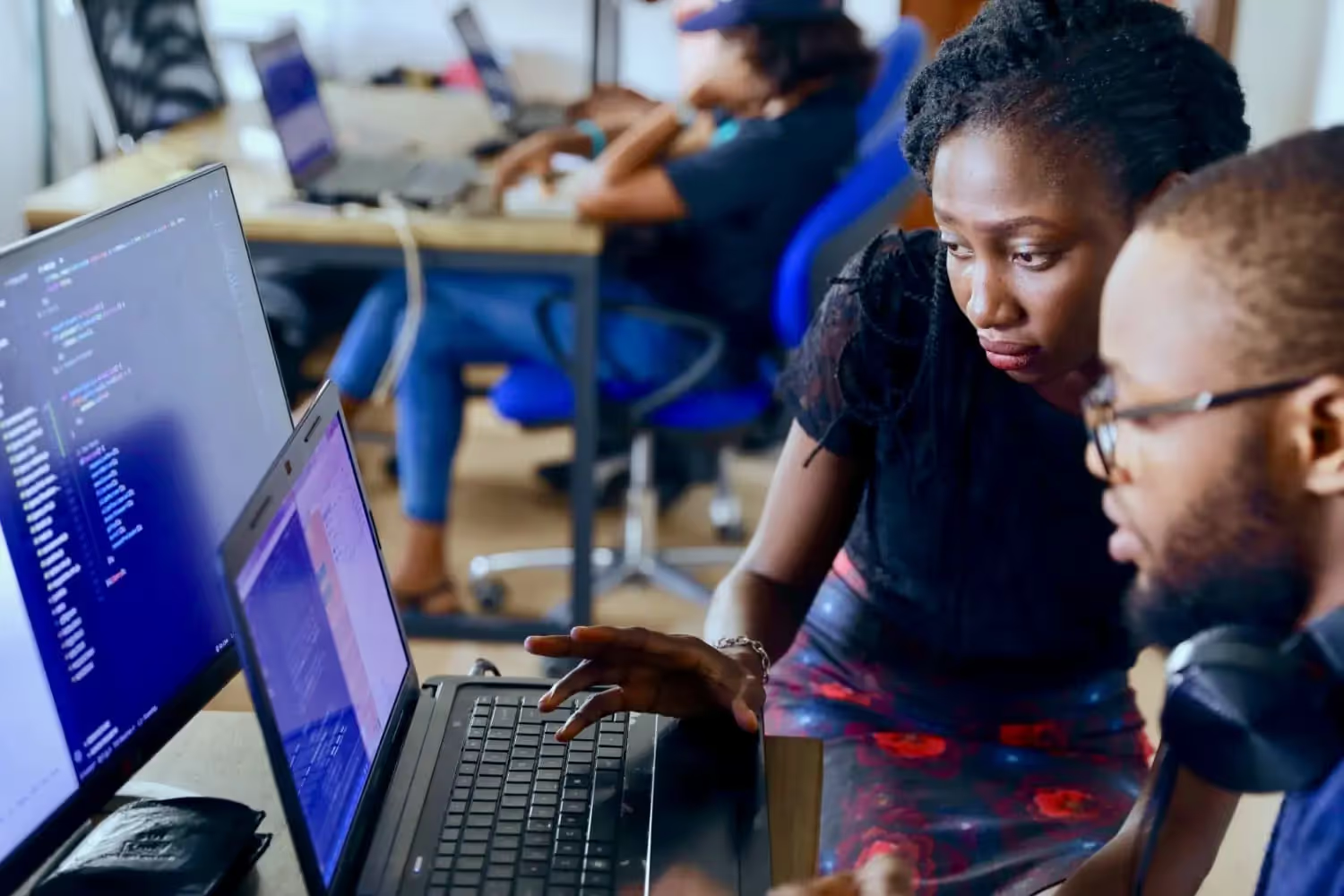Digitise with SharePoint
TOP 5 Best Practices for Successful Process Digitization with SharePoint
Be inspired by the TOP 5 best practices SharePoint solutions in 2024. Find out what is possible. Lay the foundations for your own digitization.

Companies that embrace digital transformation are experiencing a 20 % increase in employee productivity and a whopping 30 % reduction in operational costs. That's why 70 % of companies are either in the process or planning to digitize their business operations.
But it's difficult to find the right tools for digitizing processes. Standard software doesn't fit properly and the entire process would have to change. Customized software is super expensive and takes a lot of development time. You're then constantly dependent on the developer for updates, bugs and further development.
These are some of the reasons why many companies are relying on existing technologies, such as SharePoint, to digitize their processes. With 200 million users worldwide, SharePoint is already available in most companies through the use of Microsoft365. It doesn't incur any additional costs and users are already familiar with the UI.
Especially in combination with low-code tools, complete business processes can be digitized within a very short time and with little effort. Yet low-code development is no longer a trend. Rather, it's the future that companies are already focussing on today. In 2024, low-code is expected to be responsible for more than 65 % of application development activity.
In this blog post, we'd like to discuss what best practices for process digitization with SharePoint look like and what's important.
Spotlight to our TOP 5 Best Practices for SharePoint
SharePoint is very versatile. The platform can be used to digitize a wide range of business processes. You can start with small processes to automate frequently occurring manual tasks or streamline and digitize entire business-critical processes.
Often you don't really know where to start. This decision is particularly difficult if you don't yet have an overview of everything that is possible with SharePoint. So today I would like to present my TOP 5 best practices for SharePoint. They should serve as inspiration for your own business.
CAPEX approval workflow by Plastiflex
The first best practice is an approval workflow for procurements in the company, called CAPEX. The SharePoint solution maps the approval of procurements in the company on different levels.
Based on the input when submitting a procurement measure, various parameters are analyzed by the solution. Based on this, the procurement measure is assigned to a certain level. The solution provides a structured digital pathway for submitting, reviewing, and approving capital expenses.

Why is that case a best practice for digitization with SharePoint?
The digitization of CAPEX approvals resulted in faster decision-making and improved transparency. This not only reduces the potential for errors in such an important business process, but also saves valuable time. As soon as a new instance is to issue a release, it receives a notification directly via Microsoft TEAMS or e-mail with instructions on what to do.
That way expenses are approved more quickly. This in turn speeds up other processes in the company. The faster expenditure can be authorized, the faster innovations can be driven forward. This best practice showcases SharePoint's ability to streamline complex financial processes.
The combination of SharePoint Forms and various triggered actions (such as the start of a new process step or the reminders) into a complete workflow makes this case a SharePoint best practice. Paper-based approval processes in particular can be digitized easily and quickly with the help of SharePoint.
SharePoint Recruitment Tracker by opium.systems
The SharePoint recruitment tracker is connected to the Meta API. This allows recruitment candidates to be imported directly into the SharePoint solution via Facebook or Instagram. There they go through a standardized and automated process.
On the one hand, canditates are imported directly from paid lead campaigns into the SharePoint solution via the Meta API. The integration of the Meta API was done through HTTP API calls. On the other hand, the recruiting team has the option of entering candidates manually. This is done digitally with the help of SharePoint Forms.

Why is that case a best practice for digitization with SharePoint?
This best practice SharePoint solution shows very clearly how versatile, creative and powerful SharePoint can be used. Such extended possibilities arise through the combination with a low-code tool, such as skybow.
These provide numerous tools (such as the HTTP API calls) to link other software solutions with SharePoint with little effort. In this best practice a SharePoint recruitment workflow was turned into a completely automated tracker that candidates go through. However, HR employees can still intervene at any time and complete tasks manually if necessary.
Construction Planner by Gelsenwasser
Thanks to this best practice SharePoint solution, Gelsenwasser can plan, document and evaluate internal construction measures for water and energy supply more efficiently. It offers the team a single source of truth. All information, documents and various approval processes are managed in the SharePoint solution.
This means that the information can be accessed by all those responsible at any time and from anywhere. Thanks to the responsive design, even on tablets for on-site appointments for the construction work.

Why is that case a best practice for digitization with SharePoint?
This best practice SharePoint case shows above all the power of master-detail relations. They make it possible to link different lists and libraries with each other and create a so-called dossier. Incidentally, such complex relationships can be created with skybow with just a few clicks.
This can finally bring order to the project management and paper chaos. Information, documents and data are available in a structured way. This means they can be found quickly, there are no information gaps and processes run much more efficiently.
SharePoint's use in optimizing project timelines and enhancing communication demonstrates its effectiveness in handling project management. This best practice SharePoint solution shows that often no standard project management tool fits. Instead, customized solutions are required that map the existing process and provide the best digital support.
CV Generator in SharePoint by innobit AG
In order to supplement offers with CVs of the IT consultants, these can be created automatically in the best practice CV generator in SharePoint. The information is entered and maintained independently by the consultants. This makes the application process for a new project a lot easier and faster.
In order to maintain the flexibility of individual document adjustments, the generated CV can be exported as an Microsoft Word file. The CVs can be generated in several languages.
The data provided by the employees for the creation of the CVs can also be used for internal evaluations and reporting for the HR department.

Why is that case a best practice for digitization with SharePoint?
This solution has made it into my TOP 5 SharePoint best practices because it shows that SharePoint solutions are not always just about managing information. There doesn't always have to be an approval process or a single source of truth.
As in this best practice, it can also be about creating documents automatically. Here it's CVs. In other examples, it's often fact sheets, quotations, contracts, invoices and so much more.
With the help of skybow's Document Generator automation action, such SharePoint solutions can be configured very easily. The documents can be completely customized and adapted to your needs.
Cemetery Management Software by UPGREAT
This best practice SharePoint solution supports the professional management of grave and deceased data. The application offers a central lists of all needed data to organize funerals and clarify responsibilities easily. This leads to faster processing of deaths in particular.
The possibility to report death incidents via a guided process on the city website to the cemetery management software makes it much easier for residents. Other functionalities are the fully automated creation of documents and the function for tracking death costs.
Why is that case a best practice for digitization with SharePoint?
This best practice shows SharePoint's adaptability to specialized processes, demonstrating its efficacy in non-traditional areas. This should encourage you to think about processes in your company that may not be obvious at first glance. But digitization with SharePoint can also make a huge difference here.
The solution has to merge and combine data from different sources. This is because different people and documents are required for funerals. This is where dossiers (master-detail-relations) come into play again. In addition, the data must always be correct and up-to-date. This shows that these are also strengths of SharePoint if the solutions are set up correctly.
I could name many more best practice SharePoint solutions. But it has become very clear how incredibly versatile SharePoint is. Solutions based on SharePoint can make processes simpler and more efficient in all areas of companies, authorities and organizations.
SharePoint's adaptability to various business needs makes it an ideal platform for process digitization. Our case studies are a great source of inspiration for businesses starting their digital transformation. Explore them for more insights.
If you're not sure whether your processes can be digitized with SharePoint, then book a call with us. We are happy to advise you. Together we will find the best solution for you - regardless of the tool.
You want to create your next SharePoint project faster and easier with low-code?
Read more

Let's talk about your workflows
We know the feeling of wanting to get started straight away. Let's create the perfect set-up together.