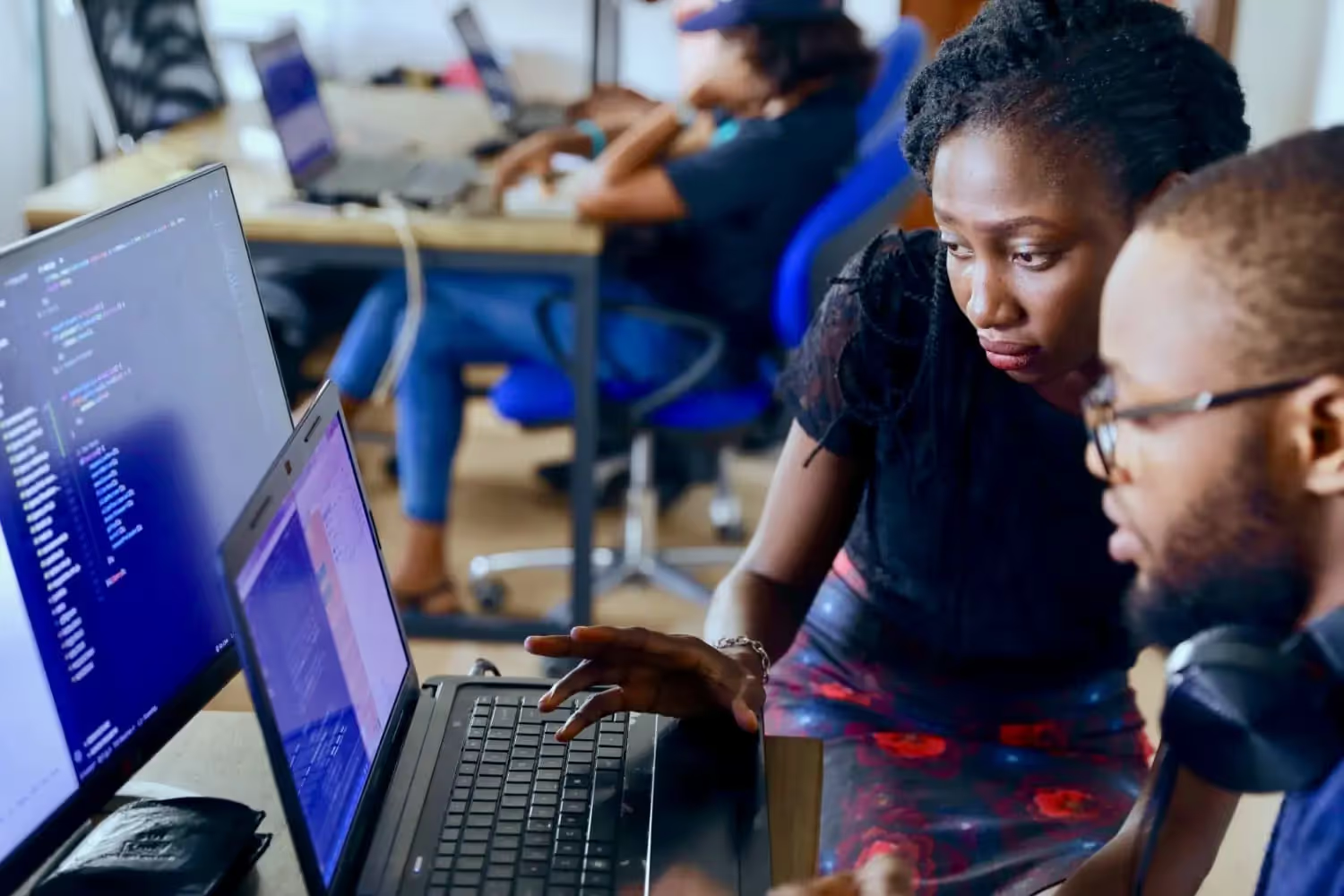Digitise with SharePoint
How to use SharePoint lists like a database
With these tips, you can easily use lists as a SharePoint database, which you can customize to your needs, all without heavy coding or complex measures.

Often, the potential of SharePoint is completely underestimated. Most of the time, SharePoint is only used for document storage. However, the software has so many more features and real potential to be used as a database as well. We want to provide you with information on the advantages and disadvantages of using SharePoint lists as a database, what you should keep in mind, how to solve any issues that may arise, and the fantastic possibilities that are available to you.
The advantages and disadvantages of using lists as a SharePoint database
SharePoint lists are incredibly useful. They bring a lot of advantages that qualify them perfectly for use as a SharePoint database. You can create some sort of database tables with little effort and be working with them in no time already.
{{Ad-1}}
Advantages of using lists as a SharePoint database
- In contrast to a "real" database, which you can create through SQL Server/SQL Azure or MySQL, you don't need special permissions from a database administrator to provision a new schema or similar.
- Unlike common data services, you don't have to pay extra for using SharePoint lists. If your company already uses products like Microsoft Teams, you have access to SharePoint lists without additional licensing.
- In comparison to the two options mentioned above, you don't need to coordinate your resources stored in SharePoint lists with data that is stored "somewhere else." You can back up, restore, or migrate the data in the lists at any time without worrying about packaging and synchronization.
- When you use SharePoint lists as a database, you get a ready-to-use user interface for your data. This interface is continuously expandable and scalable.

But of course, there are not only advantages when using lists as a SharePoint database. Here are some of the disadvantages that you should keep in mind:
- The need to ensure that not too many rows are returned when you display a list. Admittedly, the SharePoint team has been working to minimize this issue, but it still remains a problem.
- There is no real way to join tables. So, you have to denormalize your data model and create very complex master-detail relationships. Another possibility would be to use redundant data entry, but that's not really a good option.
- Search in SharePoint focuses on individual list items, not on sets of collaborating items. So, you can't use the search, even if property mapping is available, to query receipts for parking fees over $50 claimed by people in the Boston office. That is because the amount is a line item field, and the office is a master item field.
These are not all the issues you will encounter if you want to use SharePoint lists out of the box as a database. That's why we created the skybow Solution Studio, a solution that can address many of these problems. The tool provides you with numerous options to make SharePoint lists the perfect database for your individual use case.
Why you should use the skybow Dossier as a SharePoint database
SharePoint lists can be perfectly suited as a database for various use cases when complemented by powerful features. This is exactly what we have achieved at skybow with Dossiers.
What advantages do skybow Dossiers offer compared to SharePoint lists out of the box when it comes to their use as a database?
Use the search
Thanks to a search criteria web part that you can add to your list view, SharePoint search becomes exceptionally useful. You can enter terms and quickly retrieve a subset of the list. So users don't have to scroll through endless rows to find what they need.
Create parent and child lists
You have the option to create a list as a parent/master list and multiple child/detail lists linked to it. The necessary lookup fields are automatically generated by skybow. Therefore, there is no need for data model denormalization, complex master-detail relationships, or redundant data storage.
Display aggregated calculations
Fields in the master list can contain aggregated calculations from the linked detail lists. For example, the count of linked documents in a library or the sum of amounts of individual line items in an expense report. These aggregations are automatically updated by a background service whenever the data changes. Thus, you don't need to write linking or querying logic.
Display data across multiple lists
You can copy values from fields in the master list to fields in the subordinate list. This can significantly simplify user browsing of the detail list. More importantly, the SharePoint search index gatherer can index the row and see the combined master and detail data. Like aggregations, this inherited metadata is automatically maintained by a background service. There are no disadvantages due to redundant data.
Implement complex calculations without heavy coding
When implementing calculations, your creativity knows no bounds. Much more complex calculations are possible than what SharePoint offers out of the box for list items, and this can be achieved without heavy coding. These calculations are also executed automatically in the background.
Utilize metadata
All the additional metadata can be easily inspected by other software components.
Point 1 refers to the skybow List View Query web part, while points 2 - 6 constitute what we call skybow Dossiers. It allows you to retrieve a substantial amount of data at once and display or edit it together, much like a case file.

Dossiers treat a group of SharePoint lists as a hierarchical database. When you can do that, you almost never need to store your data outside of SharePoint. You receive the perfect toolset with numerous features to use lists as a SharePoint database.
How to set up your SharePoint database in skybow Solution Studio using dossiers
The dossiers are a central component of our LowCode platform, the skybow Solution Studio. Dossiers form the basis of almost every SharePoint solution built with our platform. The dossier consists of one or more SharePoint lists. Of course, not every list has to be part of a dossier. skybow also handles stand-alone lists. So you use the lists as a database.
The skybow Solution Studio then uses the metadata of a dossier to automatically generate forms. This way you can search and edit a main list object and all linked detail objects and documents in just one form.
You are completely free to design these forms. skybow offers the simple SharePoint Forms Designer for this purpose. This allows you to adapt the form exactly to your requirements or a CI via drag&drop.
Best of all, the form doesn't have to do as much work as you might think. The dossier background services take care of inheritance, calculations and aggregations.
Why SharePoint lists are a great option to create a database
In summary, if you want to use SharePoint lists as a database but only have standard out-of-the-box features available, it can lead to many obstacles and issues. You have to work with techniques like denormalization, master-detail relationships, or redundant data storage to create a functional SharePoint database. Therefore, SharePoint lists are less suited as a database in such cases.
However, SharePoint lists come with numerous advantages that qualify them as a viable database option, especially when complemented with powerful features from the skybow Solution Studio. This is particularly the case with Dossiers and the Form Designer, providing you with the perfect tools to create a SharePoint database tailored to your use case.
The skybow Solution Studio also offers a range of additional features and functions to build powerful SharePoint solutions without the need for coding skills. These include an Action Builder for creating automations and a Provisioning Feature that allows you to develop, test, and deploy your solutions.
If you want to learn more, you can book a demo here. We'll show you how the skybow Solution Studio can help you quickly and easily build SharePoint solutions and even reuse them for new use cases.
You want to create your next SharePoint project faster and easier with low-code?
Read more

Let's talk about your workflows
We know the feeling of wanting to get started straight away. Let's create the perfect set-up together.
Ads
Ad-1
Ad-2
Ad-3
Ad-4
Ad-5
Ad-6