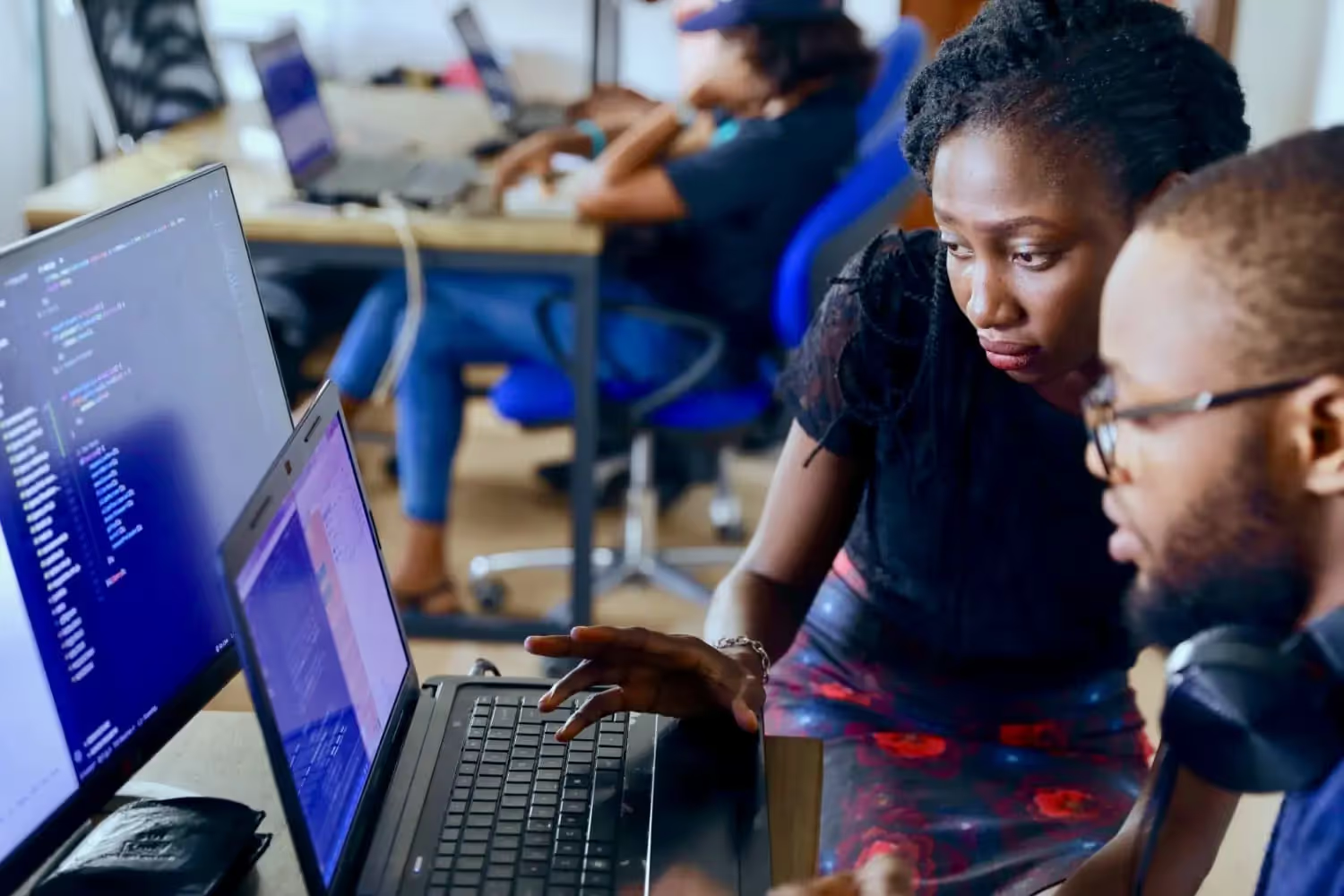Digitise with SharePoint
What Makes a Good SharePoint Application?
What makes a good SharePoint application? How can I create value for users with my solution? This is exactly what we'll be discussing in this blog post. Because a SharePoint application is only good if people enjoy using it.

Imagine walking into an office where everything is perfectly arranged: every file, every document, and every tool is exactly where you need it.
That’s the seamless experience a good SharePoint application can provide.
But achieving this level of perfection in a SharePoint app isn’t just about stacking features. It’s about creating a solution that not only meets the immediate needs of its users but also adapts to changing demands.
So, what makes the creation of a good SharePoint app successful? Let's dive into the essentials every SharePoint developer should focus on.
{{Ad-1}}
Understanding your users' needs
The starting point for any successful SharePoint application is a deep understanding of your users' needs. You have to engage with your users from the get-go, gathering insights through surveys, interviews, and observation sessions.
SharePoint is often used to digitize processes. The great advantage of SharePoint applications is that they map the actual, individual process. But to do this, you need to get to know the process in detail.
It’s crucial to identify not just what users want but also what they truly need. This often doesn't work in discussions with users. They forget steps that have already become a matter of course, exceptions only come to light over time, ...
It's therefore important to familiarize yourself with the process. This user-centric approach ensures that the application will be utilized effectively, promoting better adoption from the outset.
Does SharePoint fit your requirements?
In this step, you should also check whether SharePoint fits your requirements. As many advantages as the platform has, it also has its limits. You can work around many of these limitations with low-code platforms such as skybow, but not all of them.
You can only create a good SharePoint application if SharePoint as a platform also fits your requirements.
Therefore, keep in mind that SharePoint is limited in some respects. This applies, for example, to the number of authorizations, the number of entries in the list view, the number of people who can edit a document at the same time or the maximum size of a document.
But SharePoint is also often not the perfect solution for business-critical real-time data or processes that need to exchange data with numerous other systems in both directions.
Important: The limits are set very high. Restrictions are therefore only to be feared for large projects with very large amounts of data. Nevertheless, the circumstances should be checked first. Theoretically, almost all requirements can be implemented with SharePoint - especially in combination with a low-code platform such as skybow.
Another strength of low-code solutions is that they are very flexible. If a process needs to be adapted because errors have crept in or steps haven't been considered in practice, this can be done very easily. Corrections don't require a new IT project and are therefore completed in just a few working hours. Even constantly changing requirements aren't a problem and can be easily taken into account.
Promoting user adoption in a good SharePoint application
User adoption is pivotal to the success of any good SharePoint application. To foster this, developers should ensure the interface is intuitive and user-friendly.
How do you achieve this? Here are our top tips:
- Make sure that a good SharePoint application has a clear structure. This allows users to find information, data and documents quickly and easily.
- Incorporate user feedback so that users know what the next step is.
- Work with visual elements to clarify what the user is expected to do. This is helpful for required fields or field validation, for example.
- Use all the design options you have to make lists, views and pages as clear as possible. For example, you can use different color markings in lists, highlight important buttons, display only necessary functions in command bars, ...
- Present the process so that users know about the progress.
- Reduce the views of lists, dossiers, etc. to the information necessary for the user to not overwhelm them.
- Adapt the design to your CI so that users feel "at home" straight away.
- Build a good SharePoint application so that it can also be used in Microsoft Teams. This allows users to work in a familiar environment.
The more clearly and comprehensibly content is structured in SharePoint, the greater the user-friendliness and the better the user experience. A SharePoint application is only good if people enjoy using it.
The possibilities of SharePoint out-of-the-box can be very limited in terms of design. This is where low-code tools, such as skybow's Forms Designer, can help, allowing the above tips to be implemented quickly and easily without any programming knowledge.
For compliance and security reasons, it is also particularly relevant in companies that only a selection of specific people have access to important documents. This is also part of usability. If users only see what they are allowed to see and edit, there is no confusion. You can assign precise access authorizations here so that you comply with applicable data protection guidelines. Options include multiple authentication (MFA) or the assignment of guest access.
Characteristics of good vs. bad SharePoint applications
What exactly is the difference between a good and a bad SharePoint application? What are the most important points that you should consider?
Here's a summary of our key takeaways for you to create a good SharePoint application:

Creating a good SharePoint application is much like building a custom home. It needs to be designed with the future in mind, accommodating both the current and upcoming needs. It should provide a safe, efficient environment where productivity can thrive.
As a developer, always remember that your work impacts real people's daily operations. By focusing on user needs, fostering adoption, ensuring robust functionality, and learning from less successful applications, you can create good SharePoint solutions that are not just used, but relied upon.
Keep these principles in mind, and you're well on your way to mastering the art of creating a good SharePoint app.
Good SharePoint applications in practice
Let's move from theory to practice. As we've already mentioned, low-code platforms, such as the skybow Studio, make it easier for you as a SharePoint developer to build good SharePoint applications. They extend the performance and feature spectrum of SharePoint even further. This makes it very easy to digitize complete processes and build modern applications within a very short time without any programming knowledge.
More than 300 customers already rely on this platform.
They have built numerous good SharePoint applications. You can find a few of them in the skybow case studies. There you can get inspiration for your own SharePoint applications, such as the Constructions Planner from GELSENWASSER in cooperation with busitec (team of the guest author).
The aim of this SharePoint application was to make the internal planning of construction measures more efficient. SharePoint is used as a detailed list view to coordinate tasks in a planner and to manage orders practically. Projects and costs can be analyzed. This keeps everyone up to date. Processes are accelerated and are clearly comprehensible.
You want to create your next SharePoint project faster and easier with low-code?
Read more

Let's talk about your workflows
We know the feeling of wanting to get started straight away. Let's create the perfect set-up together.
Ads
Ad-1
Ad-2
Ad-3
Ad-4
Ad-5
Ad-6